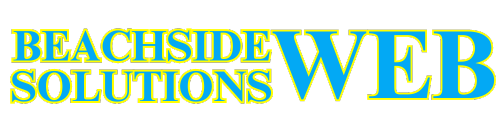Facebook Marketing
A large percentage of people use Facebook daily. Many consumers conduct research and ask for recommendations on the platform. Additionally, Facebook offers a variety of groups where you can promote your business. We enhance your branding on Facebook with an attention-grabbing banner, featured images, and custom profile photos.
Facebook Blog Posting
An essential component of our Facebook service is targeted blog posting across social media accounts. Google requires at least quarterly posts to consider your website active, which is crucial for maintaining relevance and improving your rankings. For businesses looking to gain traction more quickly, we offer plans with increased posting activity.
To ensure your passwords remain secure, we ask our clients to set up admin access for us on their Facebook accounts. This allows us to perform our tasks efficiently without needing access to your personal passwords.
Facebook Marketing FAQs
Facebook remains the top social media platform, with over 3 billion active users in 2024. It reaches a wide range of demographics, from high school students to grandparents. We work closely with you to identify your target audience and location, creating tailored, relevant posts.
To see examples of Facebook accounts we’ve built and promoted, visit our client portfolio page and the Beachside Web Solutions Facebook. Bonus Tip: Follow us for ongoing tips and update.
Maximize Your Facebook Reach
We encourage you to stay active on your business Facebook page and regularly share posts to maximize your reach. If you need more frequent posts than our Business Premium plan offers, we can create a custom plan tailored to your needs and assist you in crafting effective content.
Our À la carte service lets you choose platforms like Facebook, Instagram, and Google Business, with the flexibility to add more as your business grows. Additionally, we boost your Facebook reach by sharing posts through both our personal and business networks, helping expand your visibility and engage loyal followers.
Administrator Access
To keep your account passwords secure, we require clients to set up administrator access, allowing us to perform our tasks without needing access to your company passwords. Follow the simple instructions below to add admin access to your existing Facebook accounts.
For new social media accounts we’ve created for your company, we will set up admin access for Beachside Web Solutions during the setup process. You’ll receive login details in your post-launch report once your activity package is live.
Set Up Facebook Admin Access
First, ensure you are an admin, as only admins can create or add new admins. Next, go to the “Settings” at the top of your page. In the left-hand column, select “Page Roles,” then enter the name or email of the person you want to add. Choose the role “Admin” from the options provided. Finally, confirm the changes by entering your password.
For more information about Page Roles, click here to visit Facebook’s official guide. If you have any questions or need assistance, don’t hesitate to call us at (321) 872-7816!
Select Your Package
Our services page provides detailed plans and pricing to help you select the best option for your company!